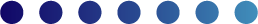Selecting any technology to power your business at an enterprise scale presents unique challenges and opportunities. A good fit could mean powering the next phase of your company's meteoric growth or saving boatloads of money through automating labor-intensive and costly manual processes. If you're really lucky, both things will happen.
An ill-fitting technology, on the other hand, could introduce even more inefficiencies to your business - adding to costs and giving your competitors the opportunity to pass you by, while you're busy troubleshooting technology that doesn't work the way you thought it would.
Now, consider placing that same technology in a field environment. In addition to basic usability and functionality concerns, you must factor in variables like the environment where work is done, ruggedness of the devices used, and how often those devices should or would be able to access the Internet to retrieve or upload data.
When selecting mobile devices to outfit your retail field teams, pay special attention to the following questions:
1. Are you down with BYOD?
First and foremost, do you need to supply devices to your field team? Everyone you employ likely has a powerful supercomputer in their pocket already. Rather than invest in the infrastructure necessary to procure and support their own mobile devices, many companies are moving toward a bring-your-own-device (BYOD) strategy.
In a BYOD scenario, you simply define the minimum device requirements an employee must have to do their work. You may need to compensate them for the use of that device (a small monthly stipend to cover usage and data), but that investment is likely much lower than the costs to manage company-owned devices.
2. What's your per-device budget?
If BYOD isn't your thing, the next thing you should decide is your overall budget for each device. $1000 per device provides a much different set of options than a budget of $50 per device. And believe it or not, it is possible to get to a budget of $50 per device. You'll need thousands of field reps and wireless carrier willing to heavily subsidize the devices in exchange for multi-year contracts on the devices, but economy of scale makes it possible.
3. What's your device management strategy?
Whether you choose to own your devices outright or launch BYOD, you'll need to decide how you want to manage your data on those devices. With owned devices, you can pretty much do what you want, including limiting functionality to core business needs and removing unnecessary apps. A class of software called mobile device management (MDM) can help define these controls across your enterprise and facilitate the installation and updating of apps across thousands of devices.
While you can't limit the functionality of BYOD devices you don't actually own, you can limit your app's ability to access parts of the phone not needed for work, in order to protect the worker's privacy. MDM solutions can also be used to provide a secure sandbox that walls off the apps needed for your work from anything else installed on the phone.
4. What core functionality do you need?
- Should your devices connect to the Internet only via WiFi?
- Will they be on a cellular network?
- How powerful should their processors be?
- How much memory does each device need?
- Should the device batteries be replaceable?
5. What peripherals will be used with the devices?
Many devices today have cameras with sufficient resolution to facilitate high-speed scanning of bar codes and other product data. You may still prefer, or need, capabilities beyond those provided on your base device. In this case, you may need to use a peripheral, such as a wearable scanner that connects to the device via Bluetooth.
CONCLUSION:
Managing an enterprise-wide roll-out of new mobile devices doesn't have to be daunting or intimidating. If you work through the questions above, in the context of your business needs and use cases, you will likely have a short list of 2-3 devices from which you can select the best fit for your company.
Looking to lead your remote teams more effectively? You came to the right hyperlink.